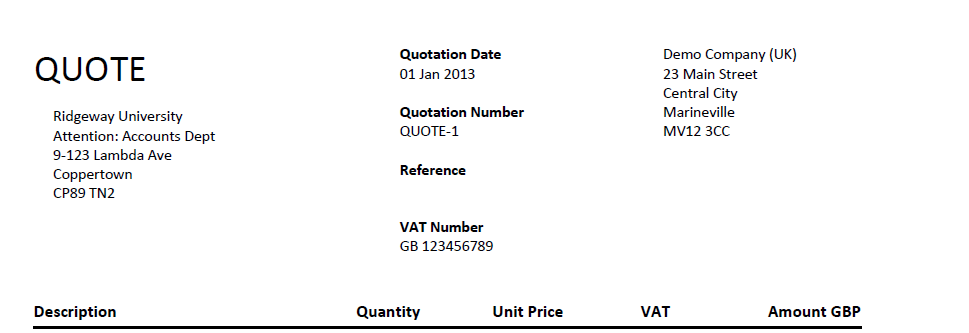
One of the most popular requests and something that is missing from Xero is the ability to create quotations. For small business owners who run a service type business having the ability to raise a quote straight out of Xero and then process that through to a sales invoice upon acceptance would be a big time saver and something that would go hand in hand with Xero and their approach of limiting the amount of times data is entered into a bookkeeping and accounting system.
Over on the community website where users can suggest and vote on features they would like to see, quotations are currently ‘scheduled’ which means they are being worked into a future update.
In the meantime if quotes are something that you would like to see in Xero or the reason you are yet to start using the system there is a work around that provides the functionality required.
Xero quote template
We have created a quote template that uses the default invoice theme style and have made it available for you free to download. The link to which can be found at the bottom of this post.
The template is created using the word docx format which Xero uses for custom branding invoices, you are free to change and adapt to fit your needs and we have included some basic instruction below to help you get the template into your version of Xero.
If you are unfamiliar with custom docx templated you can find more information on the help site which will assist with tailoring it to your needs or adding a logo etc.
Adding the template:
Go to Settings > General Settings > Invoice Settings.
Follow the instructions on adding a docx template.
Customising the template:
More information on customising invoice branding.
Using the template:
Once you have the quote template in place the process for generating quotes is as follows:
- Create a new sales invoice
- Select quote from the branding box
- Complete the required sales invoice fields
- Save as draft
This will allow you to generate a PDF file on which to send a quote from. If the quote is accepted simple edit the sales invoice and change the banding to your standard sales invoice and approve.
If you quote is declined or not accepted you edit the information on the draft sales invoice or delete it if no longer required.
We can, for a fee, customise a quote with your own branding based on an existing invoice template or alternatively we offer custom invoice branding to match any existing invoice template you have again for a fee, get in touch to find out more. We will be releasing some invoice templates that offer an alternative to the standard invoice generated from Xero in the near future so follow us to be updated on when this happens.
